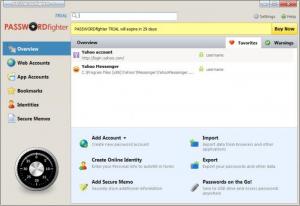PASSWORDfighter
1.1.16
Size: 2.81 MB
Downloads: 3234
Platform: Windows (All Versions)
Nowadays, we need online accounts for everything, which means more passwords to remember. Writing down your usernames and passwords is a good idea, only if you can make sure that no one will see them. This is where PASSWORDfighter comes in. It can provide you with much more than a password protected virtual notebook for your passwords. The software comes with a few web browser plug-ins, which give you the possibility of logging into your accounts or filling in huge sign up sheets with only one click.
Although you have to purchase a license for PASSWORDfighter, its trial version is fully functional, which means that you can use it without any restrictions until it expires. The software's installation package is 2.80 MB and you can install its core components in no time, on Windows 2000 or any later edition. The hardware requirements are modest and you don't have to install any prerequisite tools.
When launched for the first time, PASSWORDfighter will ask you to create a master password, which you must provide each time the main user interface is loaded. You can store login details for web accounts and for desktop applications, as well as bookmarks, identities, and memos, in separate sections of the interface. To add a new account to the database, it is sufficient to specify its name, your username and password and a URL or an executable's path. Additionally, you can add your personal comments, select your preferred web browser and tie the account with another one.
You can use different options to copy an account's URL, username or password. If you assign a URL or path to an account, you will be able to use the software's auto-login feature to sign into that account instantly. All you have to do is click a Launch button, next to a listed account, and PASSWORDfighter will open the sign-in page for that account or run an application and it will sign you in automatically. The software comes with a built-in password generator as well. Instead of coming up with a password yourself, you can let the program generate long and complex passwords, with random letters, numbers and symbols, which are inserted automatically in the appropriate input field. As previously mentioned, the software comes with browser plug-ins as well. As long as you are logged on PASSWORDfighter's interface, you can use a new option, on your web browser, to automatically fill in your credentials on sign-in pages.
The software's identities manager is another advantage that is definitely worth mentioning. You may create one or more identities, which can contain names, addresses, phone numbers and other personal information. If you need to fill in a large sign up sheet, for a new account, you can just select a created identity, in one of the browser extension's sub-menus. Once you select an identity, the application will automatically fill in all the input fields, if the necessary information is available. You can also bring up the program's password generator, to fill in the password field.
Pros
You can store your usernames and passwords, as well as other information, in a secure database. The software's auto-fill features can spare you from a lot of typing. It takes a single click to sign into an account or fill in a sign-up sheet.
Cons
You can't create custom fields when defining new accounts. PASSWORDfighter places everything you need at your disposal in order to keep your login credentials secure at all times.
PASSWORDfighter
1.1.16
Download
PASSWORDfighter Awards

PASSWORDfighter Editor’s Review Rating
PASSWORDfighter has been reviewed by Frederick Barton on 07 Oct 2013. Based on the user interface, features and complexity, Findmysoft has rated PASSWORDfighter 5 out of 5 stars, naming it Essential